Plugin for Godot 3.x for tracking how much time you’ve spent on your project. Follow the link down below for instructions.
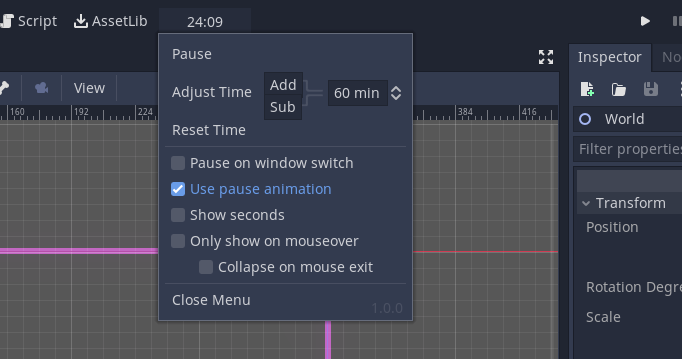
I like to make games
Plugin for Godot 3.x for tracking how much time you’ve spent on your project. Follow the link down below for instructions.
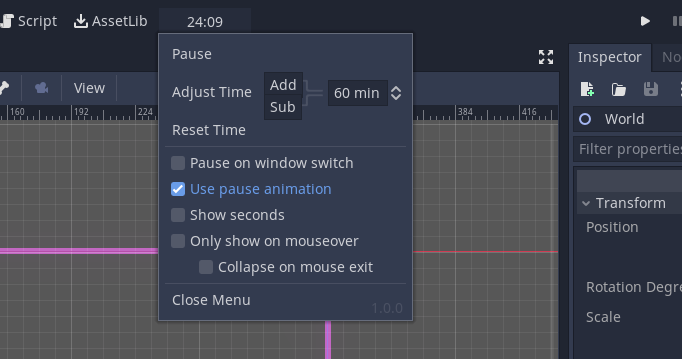
Might also work for other Samsung devices too. I take no responsibility if you brick your device.